Password Reset Help
1. Follow the link to reset your password shop.wb-production.com/en/customer/password_reset
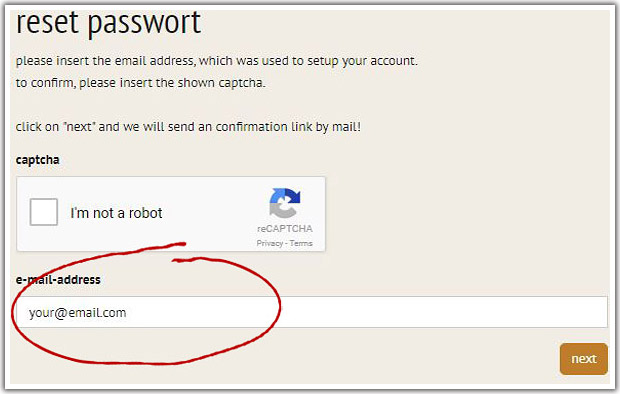
PLEASE, Do NOT repeat to fill out your email address, simply follow the information in your delivered email!
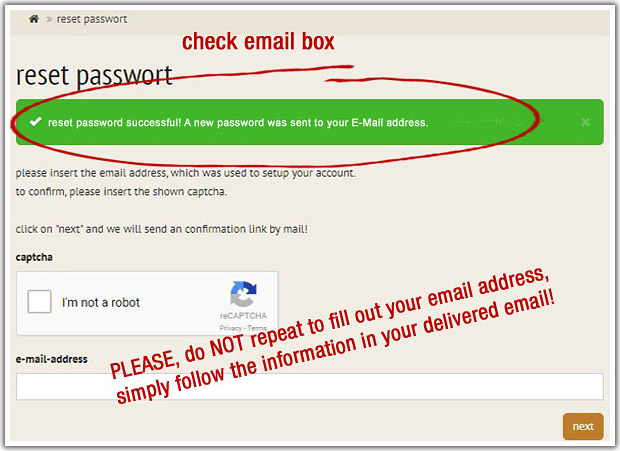
★ ★ ★
2. You will receive to your email inbox a message that you requested a new password. To confirm this request, click on the confirmation link.

★ ★ ★
3. Your browser is telling you now, that a new password has been generated and sent to your email address. Find your new password in a second email.
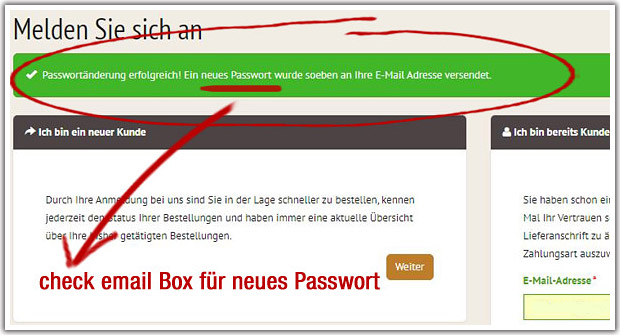
★ ★ ★
4. Log into your customer account with the new generated password.
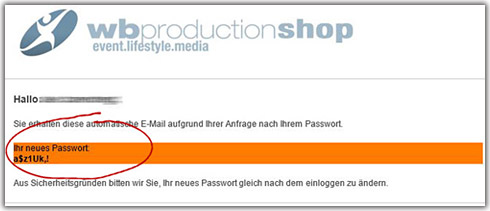
★ ★ ★
5. You can change your password anytime in your account details.
